York County 911 is continually focused on the security of
our systems.
On Thursday, March 30th this site will require
and only support a Transport Layer Security (TLS) 1.2 or 1.3 connection.
TLS is the successor to SSL (Secure
Sockets Layer). TLS provides secure communication between web browsers and
servers. The connection itself is secure because symmetric cryptography is used
to encrypt the data transmitted. The keys are uniquely generated for each
connection and are based on a shared secret negotiated at the beginning of the
session, also known as a TLS handshake.
What is the impact to you? If you are using a modern and current browser such as Chrome,
MS Edge, Safari and Firefox there should be no impact.
Web Browsers
In keeping with security best practices, York County 911 is
requiring the use of current web browsers to ensure continued access to York
County 911 web services.
Older web browsers use out-of-date protocols that do not support
modern encryption and contain security vulnerabilities that can be exploited by
attackers. Effective Thursday, March 30th, 2023, only
web browsers that support versions 1.2 or 1.3 of the TLS protocol will be
permitted to access York County web services. Browsers that use TLS
version 1.0 or 1.1 will not be supported.
To ensure your web browser supports TLS 1.2 or 1.3, complete the
steps below.
Microsoft Edge
TLS 1.2 is automatically enabled in all versions of Microsoft
Edge.
Google Chrome
TLS 1.2 is automatically enabled in Google Chrome version 29 or
greater.
Apple Safari
TLS 1.2 is automatically enabled in Safari version 7 or greater.
Mozilla Firefox
TLS 1.2 is automatically enabled in Firefox version 27 or
greater.
To enforce TLS version 1.3 in Firefox, complete the steps
below.
1. Open Firefox.
2. In the address bar, type about:config and
press Enter.
3. In the Search field, enter tls. Find and double click the entry for security.tls.version.max.
4. Set the integer value to 4 to force a maximum protocol of TLS
1.3.
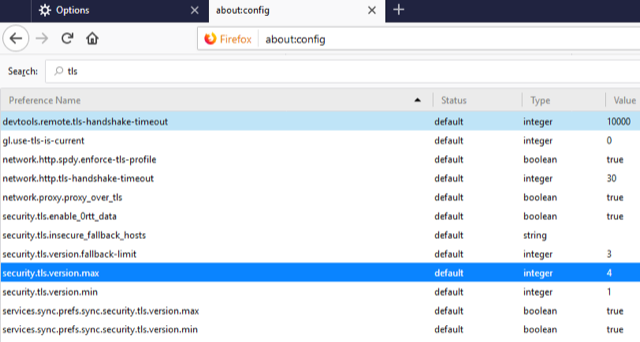
5. Click OK.
6. Close your browser and restart Mozilla Firefox.